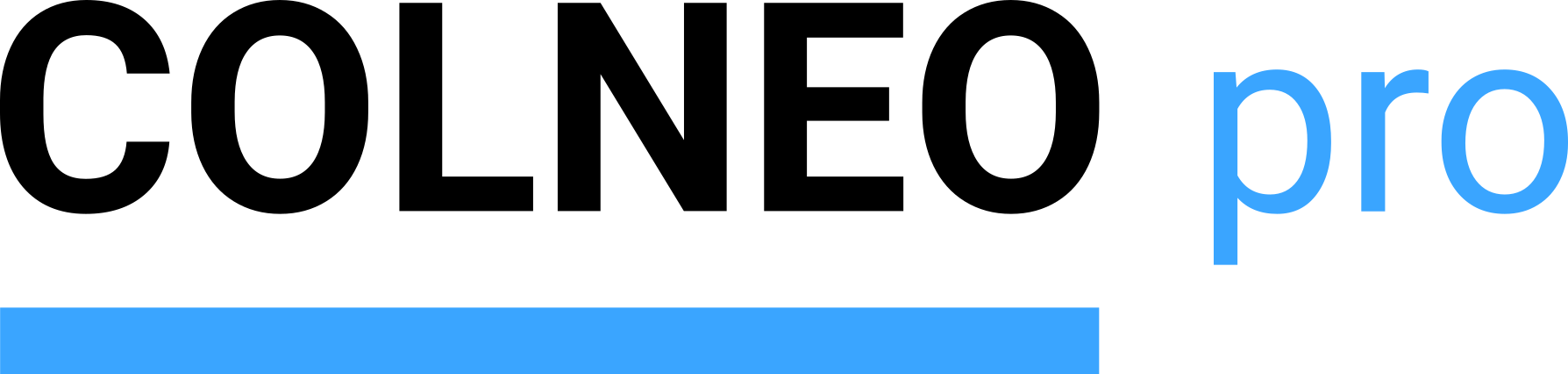 |
COLNEO Pro 1.0
|
Loading...
Searching...
No Matches
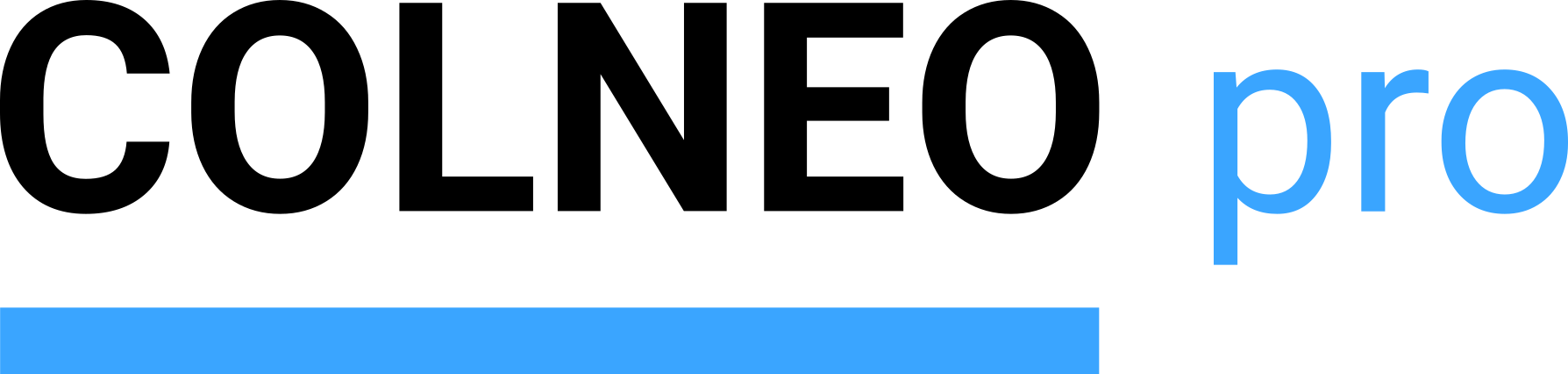 |
COLNEO Pro 1.0
|
GUI API interface.
Access to elements in the graphical user interface.
Object name: cnGuiAPI.
Functions | |
| ApiJsonResponse | closeApplication () |
| ApiJsonResponse | importFiles () |
| ApiJsonResponse | openURL (QString &url) |
STARTPAGE | |
| ApiJsonResponse | openStartPage () |
| ApiJsonResponse | closeStartPage () |
PROJECT | |
| ApiJsonResponse | newProject () |
| ApiJsonResponse | openProject () |
| ApiJsonResponse | saveProject () |
| ApiJsonResponse | saveProjectAs () |
| ApiJsonResponse | closeProject () |
GUI 3D VIEWER | |
| ApiJsonResponse | createViewpoint () |
MENU BAR | |
| ApiJsonResponse | menuBarSetConfiguration (QVariantMap configuration) |
| ApiJsonResponse | menuBarGetConfiguration () |
| ApiJsonResponse | menuBarReset () |
ACTIONS | |
| ApiJsonResponse | getAvailableActions () |
| ApiJsonResponse | triggerAction (QString &actionName, QVariantMap ¶ms=QVariantMap()) |
|
slot |
Closes the application.
|
slot |
...
|
slot |
Close ColneoPro start page.
|
slot |
Open dialogue to create a new viewpoint.
|
slot |
Get list of available actions.
|
slot |
Show import dialog and call import methods.
|
slot |
Return the current configuration of the menubar as JSON-Object.
|
slot |
resets the menubar to the default configuration
| url |
|
slot |
changes the menubar according to the given configuration
| configuration |
|
slot |
...
|
slot |
Show open file dialog and open selected project.
|
slot |
Open ColneoPro start page.
|
slot |
Opens the url in the standard browser.
| url |
|
slot |
Save current project, show SaveFileDialog if project was newly created and no file path is available.
|
slot |
Show save SaveFileDialog and save the project.
|
slot |
Triggers an action.
| actionName | Name of the action |
| params | Optional parameters, depending on the action. Example: {
dockWidgetArea : 'left' | 'right' | 'top' | 'bottom' | 'float'
}
|